Installation of the |
PayPal Checkout (New)
Stripe Payments
Authorize.Net
WorldPay
Barclaycard
Tyl by NatWest
Demo
Contact Us
|
Purchase this Plugin 12 month user support and upgrades with easy to follow instructions, includes free installation if you can not install the plugin your self. Screenshots/Download Screenshoots and overview of the plugin. Instructions Download the installation file and save to a folder on your hard drive. Login to your Joomla VirtueMart installation. Click on the Extension Manager and locate the folder on your hard drive in which you saved the authorize_net_sim.zip file. If you can not find it try clicking on the browse button. Click upload and install. 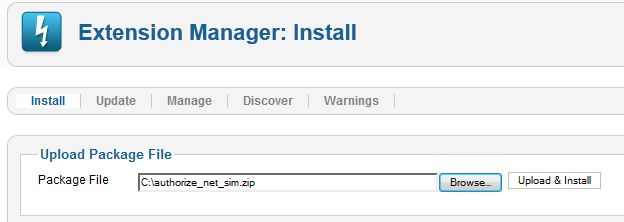 Before Virtuemart will recognise the plugin, you need to enable it. Go to the plugin manager. Set the filter to sim and click search. Tick the box Authorize.Net Sim by Online-Store and click Enable. 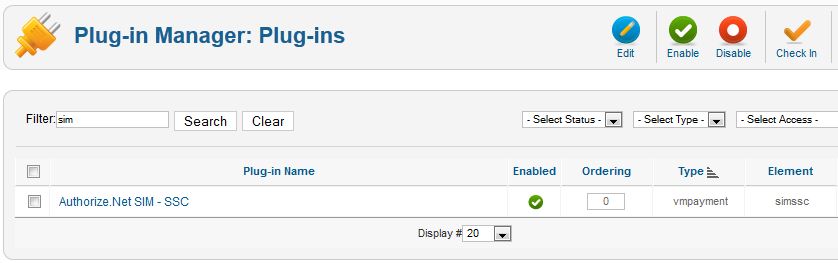 Go to to Virtuemart. Click Payment Methods. Click new and you will see the following. 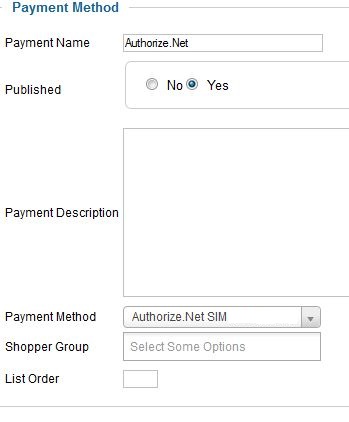 Type Authorize.Net SIM in the payment name box and select the payment method from the drop down menu. Set published to 'Yes'. Click the configuration tab and fill in your Login ID and Transaction ID. Then save. 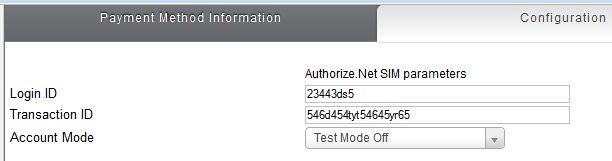 |
