VirtueMart 3 and 4 |
PayPal Checkout (New)
Stripe Payments
Authorize.Net
WorldPay
Barclaycard
Tyl by NatWest
Demo
Contact Us
Important: You must have a Barclaycard Payments or Barclaycard ePDQ account to process payments using this plugin.
Screenshots Customer View Credit card details are entered via Barclaycard's ePDQ secure server. The customer selects the type of card they wish to use they are taken to the "Payment Confirmation" screen. Customer View: Payment Confirmation Page The customer enters their card details and clicks the "Yes" button to confirm their payment. 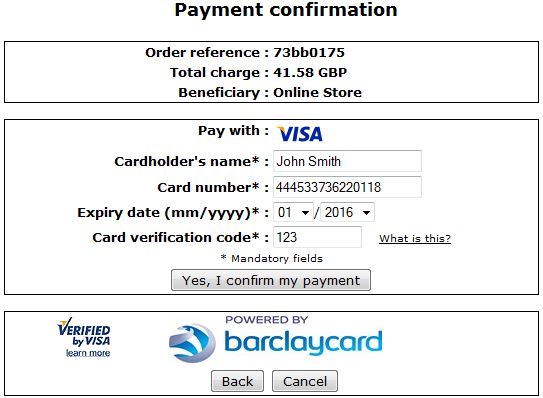 After the order is completed. The customer is returned to your Virtuemart Store and the confirmation emails are sent. The cart is emptied and a "Thank you for your order" message displayed. 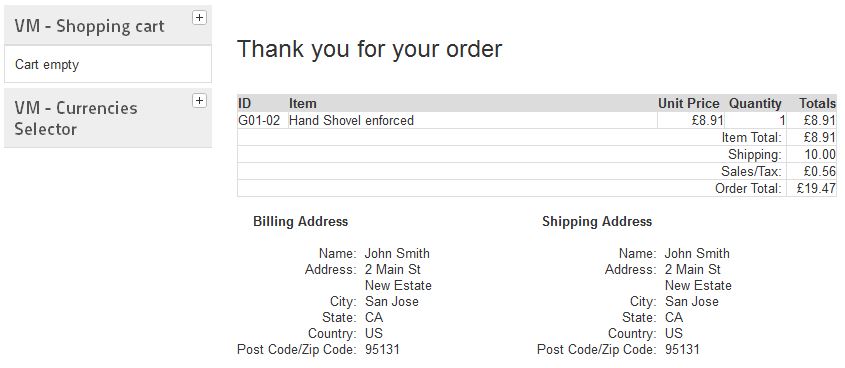 Merchant View Virtuemart Setup and Configuration. Enter the Login ID values and SHA IN and SHA OUT values from your ePDQ setup. 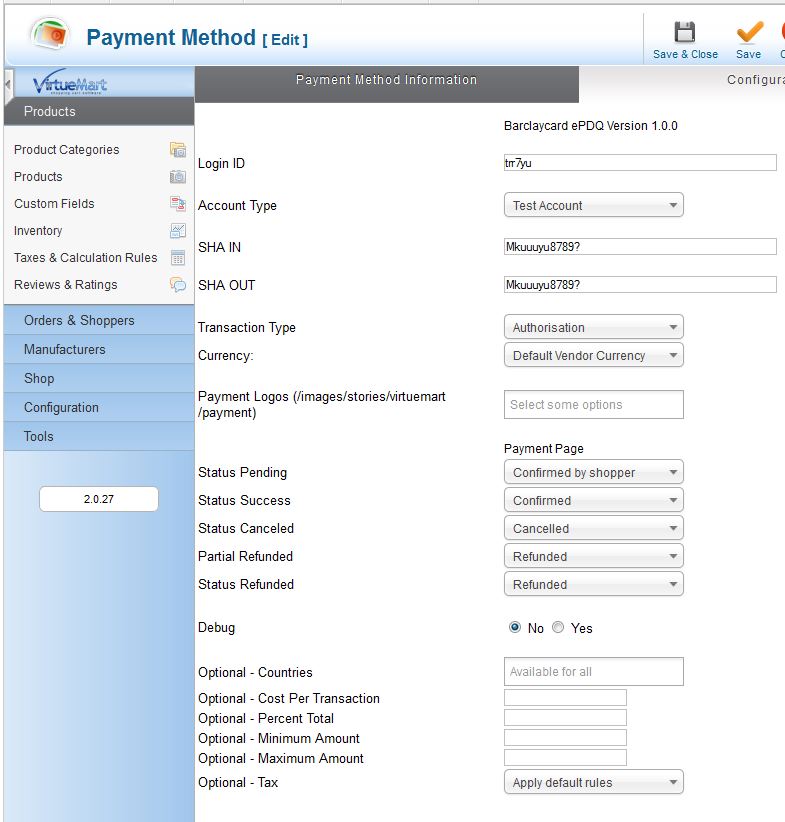 |

