VirtueMart |
PayPal Checkout (New)
Stripe Payments
Authorize.Net
WorldPay
Barclaycard
Tyl by NatWest
Demo
Contact Us
|
(1) Login in to the PayPal Developer Website at https://developer.paypal.com using your PayPal login details. (2) Click Dashboard  (3) Click Accounts on the left hand side of the page. 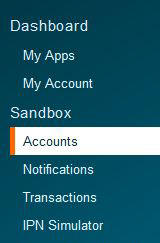 (4) When logging in for the first time Two accounts are automatically created for you If you email address is store@yoursite.com the following accounts are made. Customer Buyer Account store-buyer@yoursite.com Merchant or Facilitator Account store-facilitator@yoursite.com 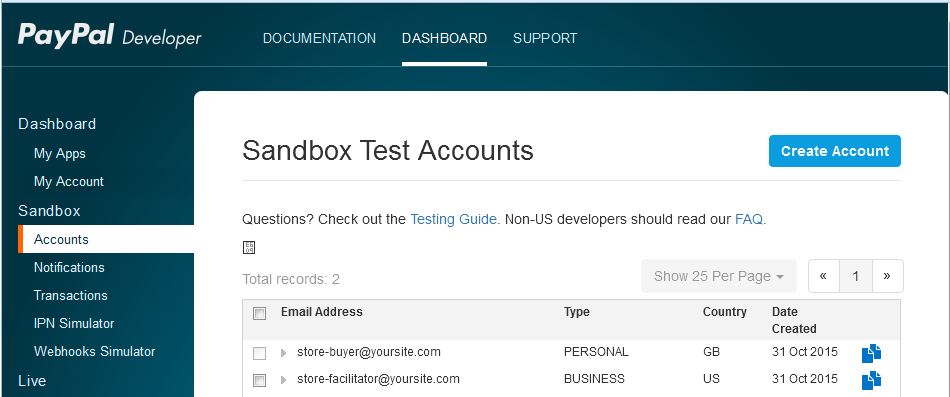 (5) Find the personal account credit card number. Click on the buyer email link, then Profile Funding 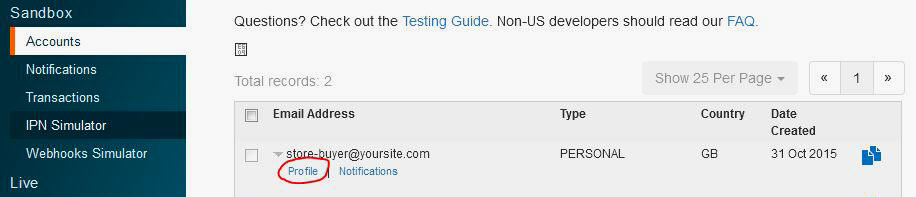 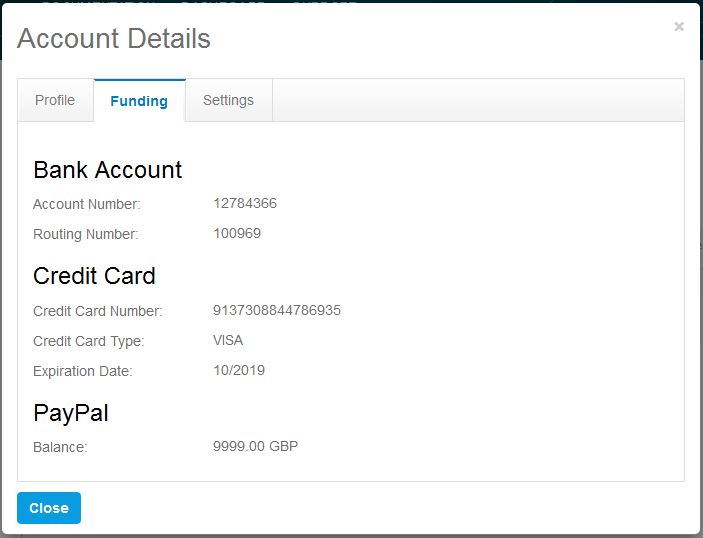 Find you Business Account Details. Click on your facilitator email address PayPal Pro merchants should click "Upgrade to Pro" to convert the account for a "Business Account" to a "Business Pro Account". 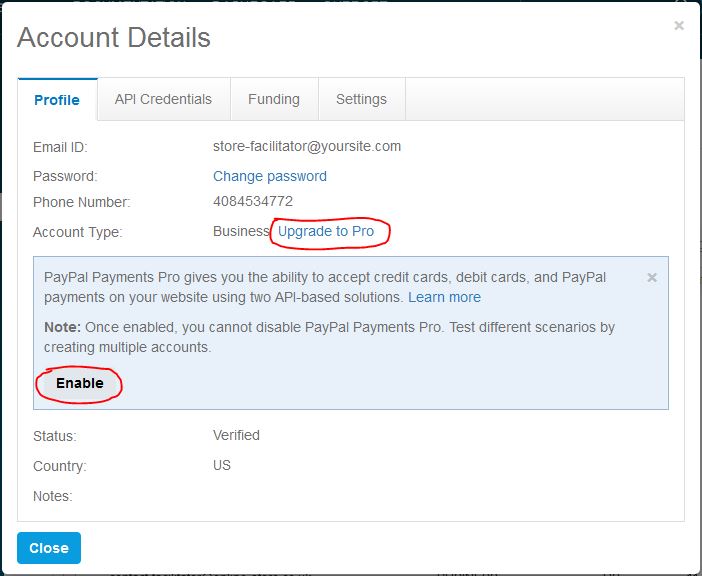 Find you API Credentials. 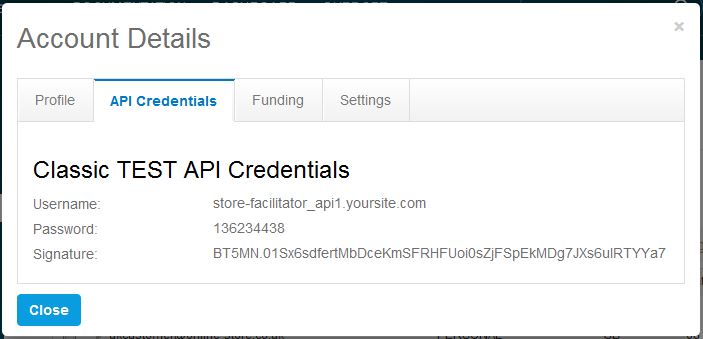 Select the API Credentials tab. Cut and paste you username, password and signature to your PayPal Pro or Express setup. Then select sandbox or test mode and save. Test PayPal Express with your sandbox buyer email address and test PayPal Pro with your buyer sandbox number. Do not use any other test number as they may not work correctly and cause and error. |
