|
Virtuemart 3D Secure for PayPal Pro |
PayPal Checkout (New)
Stripe Payments
Authorize.Net
WorldPay
Barclaycard
Tyl by NatWest
Demo
Contact Us
|
Setting up 3D Secure for PayPal Pro
and fill the registration form in.
for Shopping Cart select Custom cart.
you will receive emails with the Processor ID and merchant ID
go straight to step 4. You do not need the other steps.
Make a note of processor id and merchant id in the email you
receive.
it should be near the end of the email and look something like
this.
--------------------------------------------------------------------------------------------
Production Credentials
------------------------------------------------------------------------------------------
go to
and log in.
go to manage profile and manage profile information.
fill your details in and choose a transaction password.
Click enter to save.
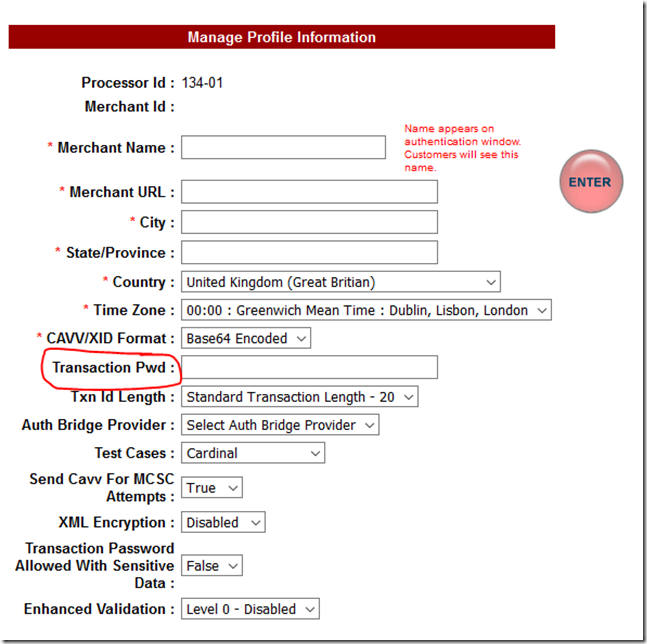
You should now have a
Merchant ID
3D Secure ID
Live Transaction password.
go to the virtuemart plugin setup, and enter tthe Merchant ID, 3D Secure ID and Live Transaction password. Save the new setup. 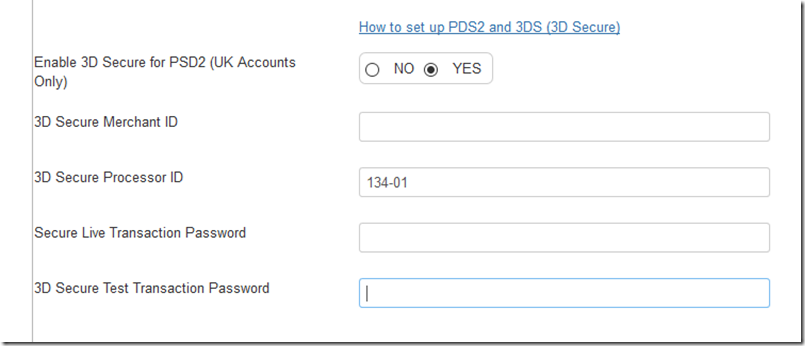 |