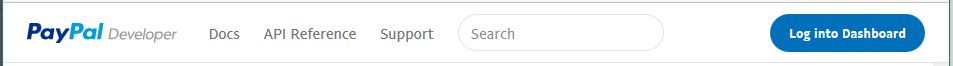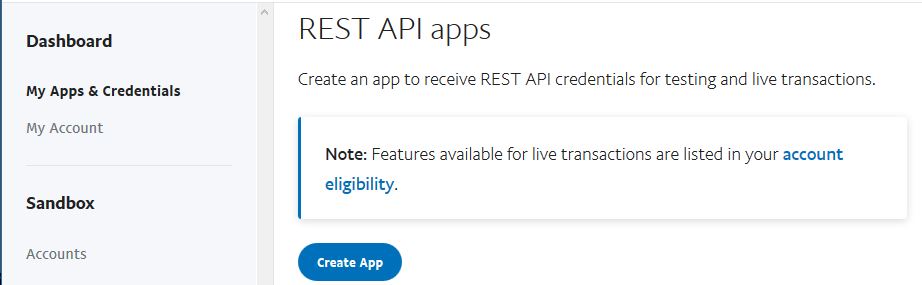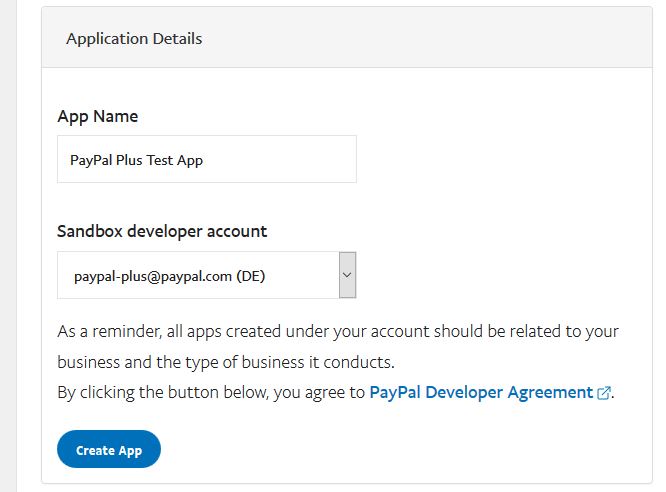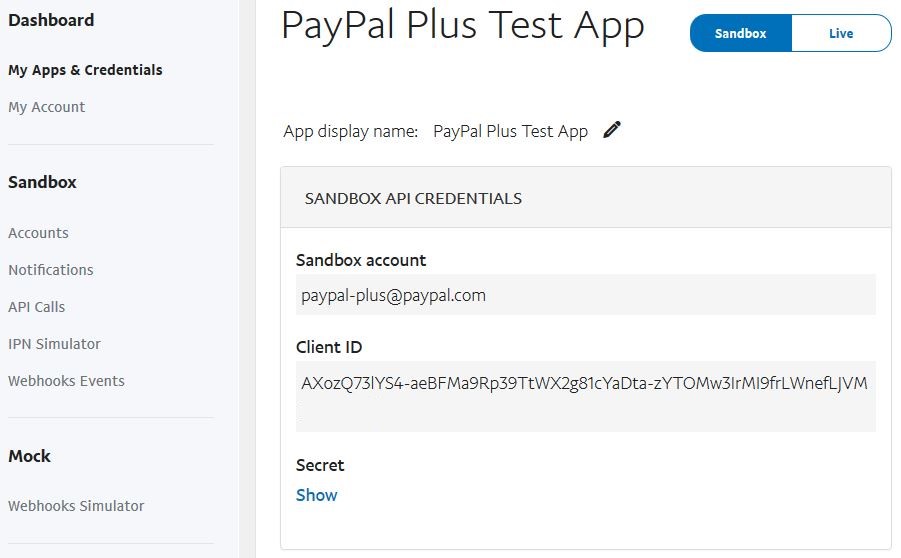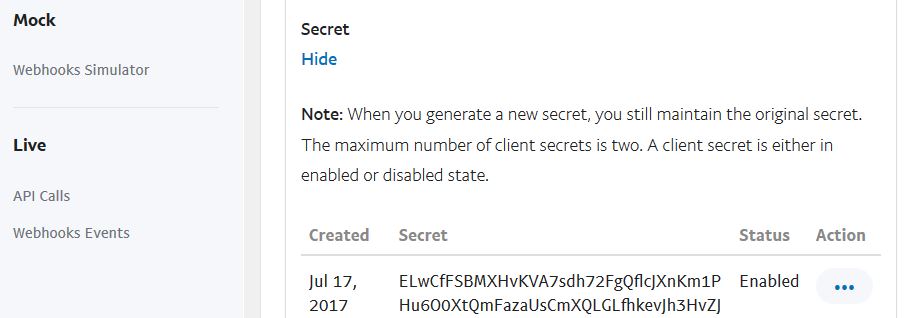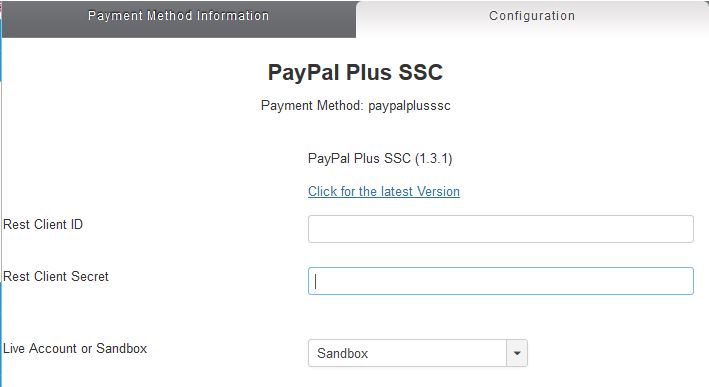How to find your PayPal Client ID and Secret fields. |
PayPal Checkout (New)
Stripe Payments
Authorize.Net
WorldPay
Barclaycard
Tyl by NatWest
Demo
Contact Us
PayPal Plus Plugin Home1. Login to the PayPal's Developer web sitehttps://developer.paypal.com or view the Video Tutorial from PayPalusing the username and password from your live PayPal business account. Click "Log into Dashboard"
Scroll down to "REST API Aps"
5. Click the "Create App" button. 6. Choose a name for the app and enter it the "App Name" box.
7. Click the "Create App" button again. 8. Select either 'Sandbox' or 'Live'
10. Click on Show to the display the Secret field. Also Cut and Paste this to the PayPal Plus setup and save.
9. Cut and Paste the Client ID to your PayPal Plus Virtuemart plugin setup and save.
|