|
Installation of the |
| Express Checkout | Payments Advanced | PayPal Payments Pro | Authorize.Net SIM | WorldPay | Demos | Contact Us |
 Screenshots/Download Screenshoots and overview of the plugin. |
How to download and configure the PayPal Pro, Intégral Evolution and Pasarela Integral Plugins In Joomla click on Extensions, Extension Manager. Look for Upload Package File and click on Browse Locate the file Paypal-PPHS.zip then Upload & Install. Clicking will install the plugin Virtuemart. 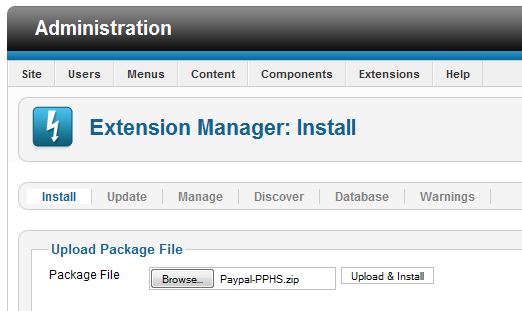 if successful you will see a link to enable the plugin. Click here to enable plugin clicking this will take you to the plugin manager. 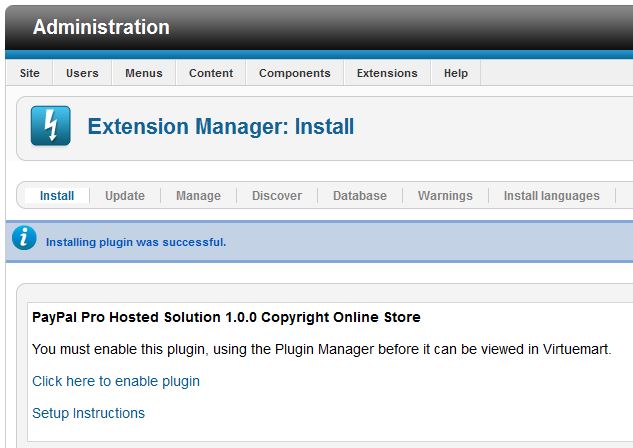 Tick the box PayPal Pro Hosted Solution- SSC and click the green enable button 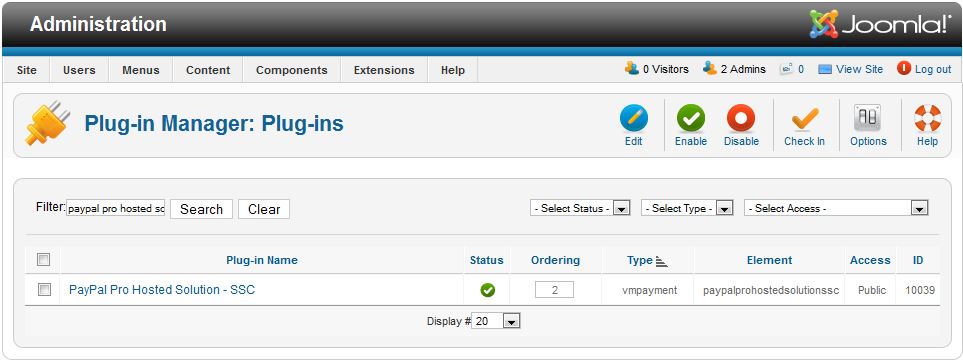 Go to Virtuemart and click on Payment Methods and New In the Payment Name box enter a name for the payment method. Remember this is the name that the shopper will see on the order form. 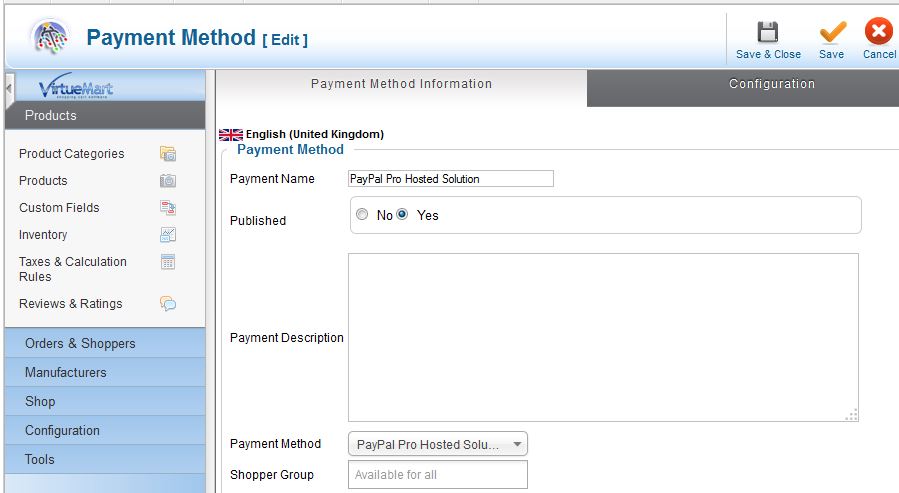 Find the Payment Method drop down menu and Select PayPal Pro Hosted Solution- SSC Set Published to Yes and Save. Published payment methods will have a green tick next to them in Payment Method section. Enter your PayPal API username, password and signature, then save. 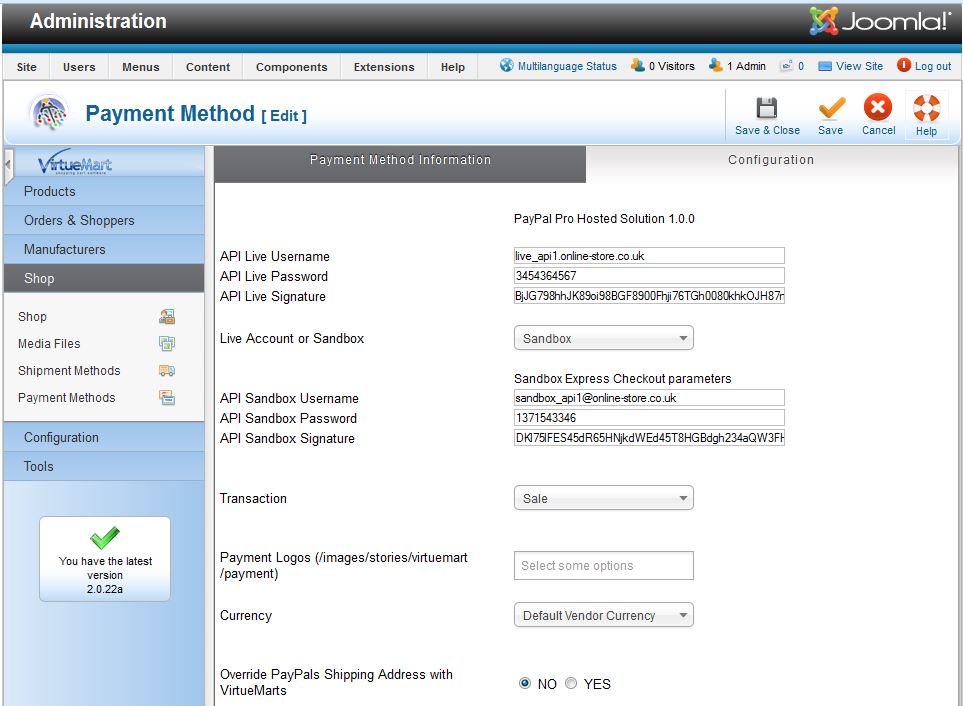 Click Save & Close You will see PayPal Pro Hosted Solution in the payment method list with a green tick next to it. If you see a red tick, click it to change it to a green tick to publish the plugin. 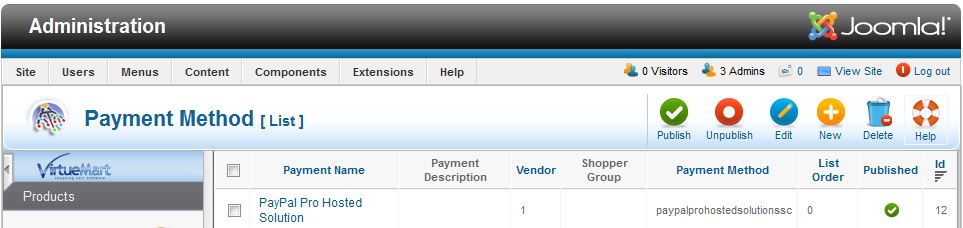 |
