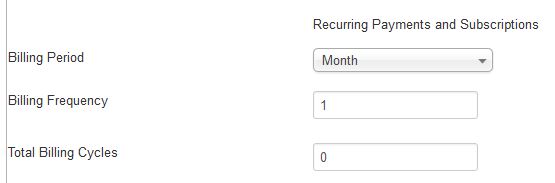Recurring Payments and Subscriptions |
|
Recurring Payments and
Subscriptions Eg to bill the customer every two months for an unlimited time set the following Billing Frequency to 1
If you require a trial period of $10.00 or £10.00 for the first month only. Trial Billing Period to Month.
How to make an item a recurring payment or subscription. If you set the cost of an item to $10 or £10 then the customer will be charged $10 or £10 per month. To set an items as recurring as the word recurring to the product SKU If the SKU of the item is item01 change it to item01-recurring when this is selected, a recurring payment is set up when the item is sold.
|
PalPal Pro Plugin Plugin details and and screenshots Buy the Plugin Purchase the Commercial Version Change Log Details of this and previous versions. |